
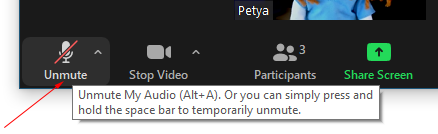
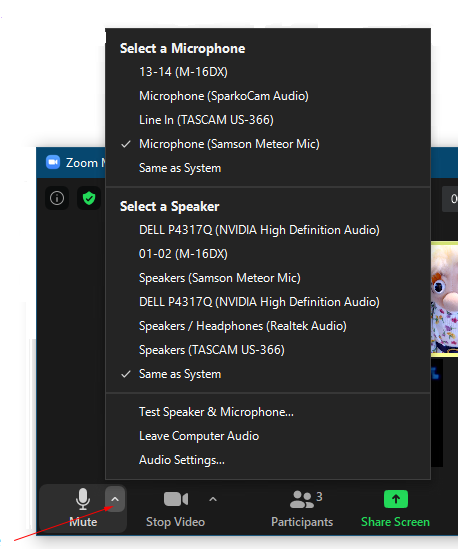
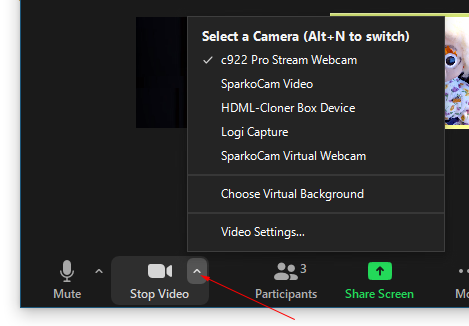
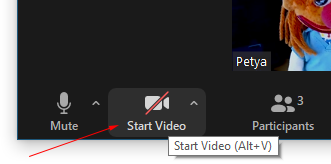
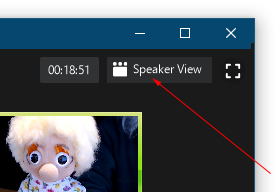
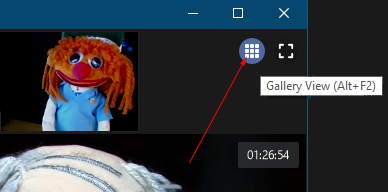
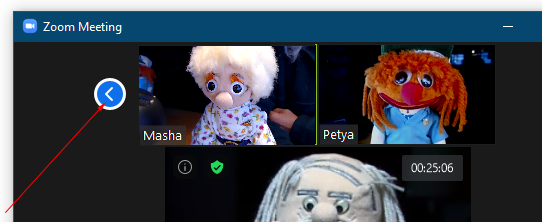
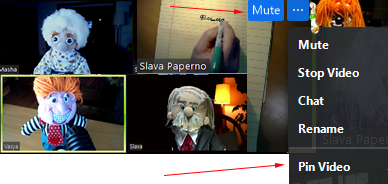
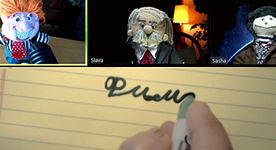
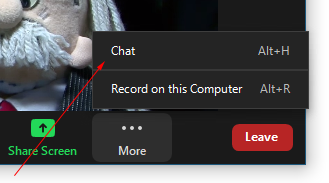
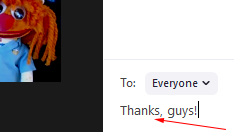
Many buttons and icons do not show until the mouse pointer is in the Zoom window.
Windows and Mac interfaces are very similar. Mobile interfaces are different, but we do not recommend mobile devices.
| Mute (when you are about to sneeze) and unmute your microphone. | |

|
|
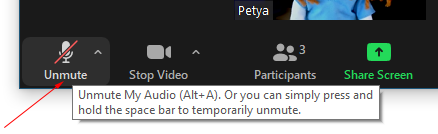
|
|
| Select and test speakers and microphone. | |
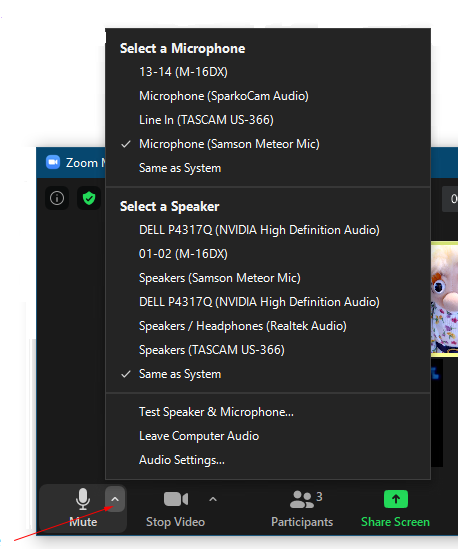
|
|
| Select your camera. | |
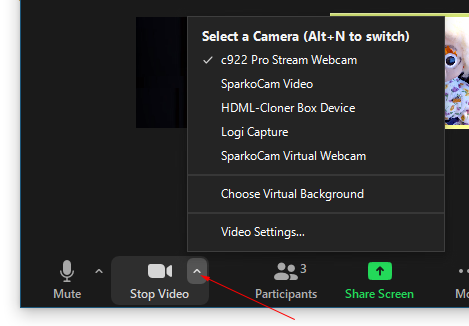
|
|
| Start and stop selected camera. | |
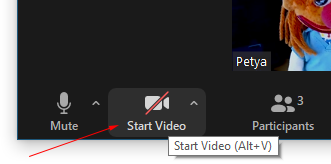
|
|
| Select speaker view (lecture) or gallery view (discussion). | |
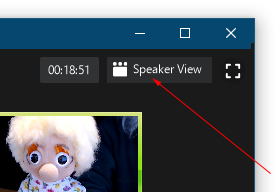
|
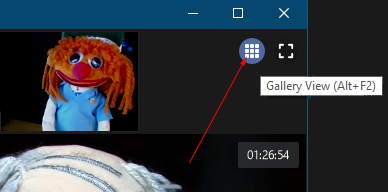
|
| See others (if they are hidden). | |
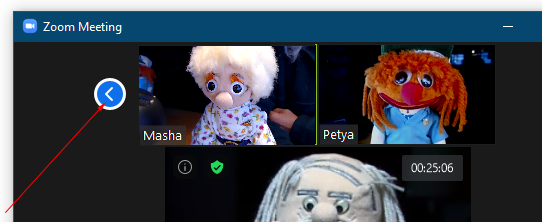
|
|
| Enlarge (pin) a window if it is too small. | |
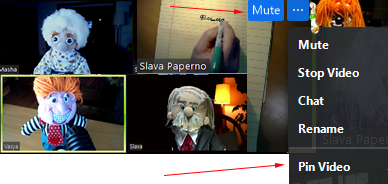
|
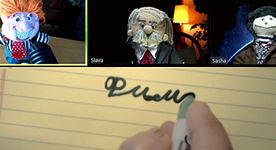 |
| Open a chat box and send everyone a message. | |
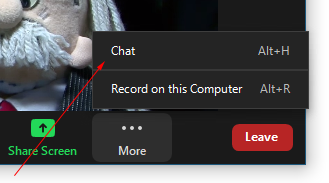
|
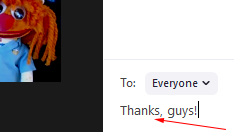
|
| For any private dialog with another student (e.g., exchanging email addresses or phone numbers), select her name from the dropdown box--don't send it to Everyone. | |